Index
About
Super ADD is a MDT (Microsoft Deployment Toolkit) extension that displays a GUI (Graphical User Interface) to a user running a LTI (Lite Touch Installation) that allows them to select / generate a computer name and description for Active Directory.
Super ADD also creates the computer accounts as soon as the user selects “Save” to prevent computer objects from being over-written from parallel instances of LTI.
Installation
Standard Installation
1. Include .NET Framework in WinPE image.
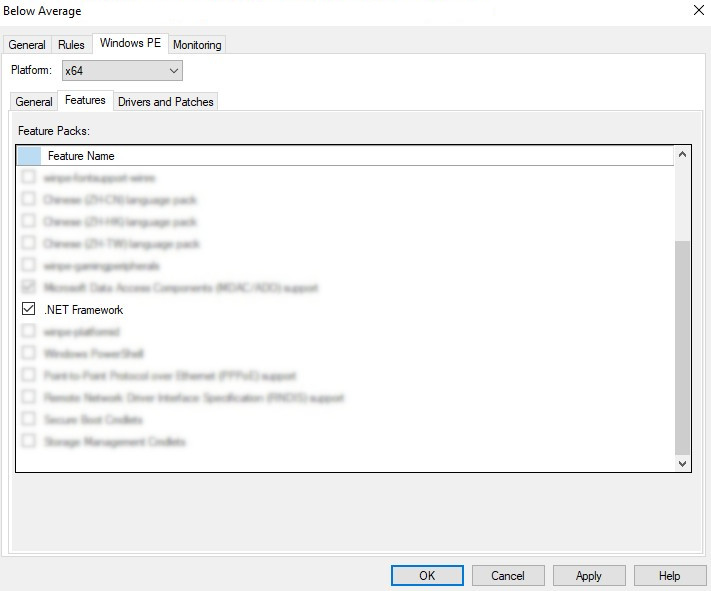
2. Add the following rules to CustomSettings.ini
SkipDomainMembership=YES SkipComputerName=YES JoinDomain=ad.contoso.com JoinWorkgroup=WORKGROUP
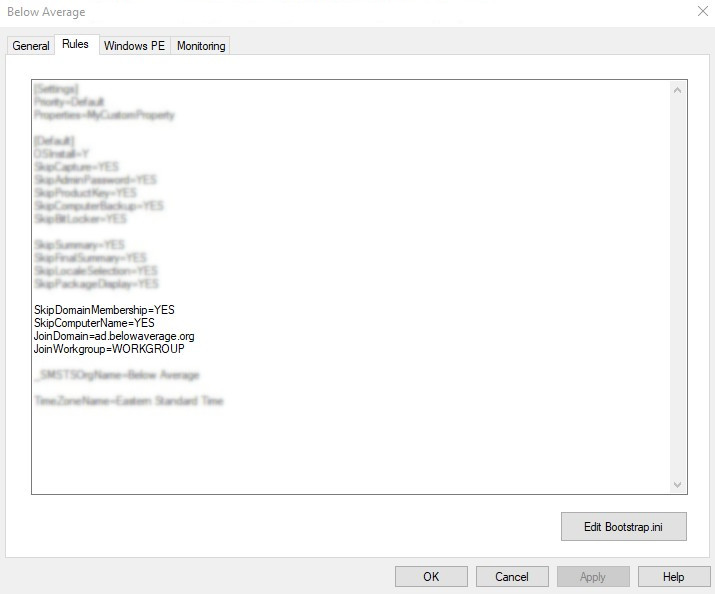
3. “Update” the deployment share / rebuild the WinPE image. 4. Insert the ts.xml from below to your desired task sequnce’s ts.xml file. 5. Copy SuperADD.exe to you deployment share in a folder at the root named “SuperADD”. For example:
%DeploymentShare%\SuperADD\SuperADD.exe
6. Configure the SuperADD.xml to your liking. If the SuperADD.xml does not exist, run SuperADD.exe once to generate it.
Optional:
7. Proceed to “Join domain at very end of LTI” if you wish to have LTI join the PC to the domain after LTI finishes.
Join domain at very end of LTI
1. Download this file. 2. Place this file (Start-Join.ps1) in the SuperADD directory located on your deployment share.
%DeploymentShare%\SuperADD\Start-Join.ps1
3. Paste the following XML into the ts.xml of your choosing after the SuperADD sequence group.
<group expand="true" name="SuperADD - Delay Domain Join" description="This group will decide weather or not to delay a domain join based on SuperADD's outcome." disable="false" continueOnError="false">
<action />
<condition></condition>
<step type="SMS_TaskSequence_SetVariableAction" name="Set DelayJoinDomain" description="" disable="false" continueOnError="false" successCodeList="0 3010">
<defaultVarList>
<variable name="VariableName" property="VariableName">DelayJoinDomain</variable>
<variable name="VariableValue" property="VariableValue">%JoinDomain%</variable>
</defaultVarList>
<action>cscript.exe "%SCRIPTROOT%\ZTISetVariable.wsf"</action>
</step>
<step type="SMS_TaskSequence_SetVariableAction" name="Clear JoinDomain" description="" disable="false" continueOnError="false" successCodeList="0 3010">
<defaultVarList>
<variable name="VariableName" property="VariableName">JoinDomain</variable>
<variable name="VariableValue" property="VariableValue"></variable>
</defaultVarList>
<action>cscript.exe "%SCRIPTROOT%\ZTISetVariable.wsf"</action>
</step>
</group>
4. Paste the following XML into the ts.xml of your choosing as the last step in the task sequence.
<step type="BDD_RunPowerShellAction" name="SuperADD - Start Join & Reboot" description="This item will wait for MDT to exit, start another process that clears all NET connections, joins the PC to the domain and re-boots the PC." disable="false" continueOnError="false" successCodeList="0 3010">
<defaultVarList>
<variable name="ScriptName" property="ScriptName">%DeployDrive%\SuperADD\Start-Join.ps1</variable>
<variable name="Parameters" property="Parameters">-DomainName "%DelayJoinDomain%" -ComputerName "%OSDComputerName%" -UserName "%DomainAdmin%" -Password "%DomainAdminPassword%"</variable>
<variable name="PackageID" property="PackageID"></variable>
</defaultVarList>
<action>cscript.exe "%SCRIPTROOT%\ZTIPowerShell.wsf</action>
<condition></condition>
</step>
Command Line
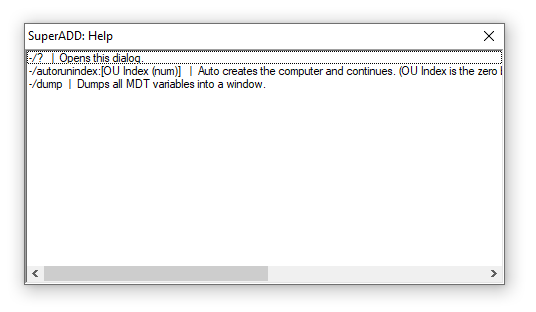
Resources
SuperADD.xml
<?xml version="1.0" encoding="utf-8"?>
<SuperADD>
<!--The hostname of the domain for authentication.-->
<DomainName>ad.contoso.com</DomainName>
<!--The hostname of the domain controller to connect to.-->
<DomainController>condc1.ad.contoso.com</DomainController>
<!--The search base for name generation / unique verification.-->
<BaseDN>DC=ad,DC=contoso,DC=com</BaseDN>
<OrganizationalUnits>
<OrganizationalUnit>
<!--The description of this OU that will appear in the UI.-->
<Name>Computers</Name>
<!--The OU DN where computer objects will be placed.-->
<DistinguishedName>CN=Computers,DC=ad,DC=contoso,DC=com</DistinguishedName>
<!--Auto Name Generating Patterns:-->
<!--#: Increment with a lefthand padding (Append Mode). E.g: #### = 0001-->
<!--+: Increment with a lefthand padding (Fill Mode). E.g: ++++ = 0001-->
<!--*: Random Alpha Numeric Lowercase. E.g: **** = j3g2-->
<!--$: Random Alpha Numeric Uppercase. E.g: $$$$ = J3G2-->
<!--@: Random Alpha Numeric Both Case. E.g: @@@@ = J3g2-->
<!--%: Random Numeric. E.g: %%%% = 5473-->
<!--!: Random Alpha Lowecase. E.g: !!!! = jwkx-->
<!--?: Random Alpha Uppercase. E.g: ???? = JWKX-->
<!--~: Random Alpha Both Case. E.g: ~~~~ = JwKx-->
<AutoName>CONTOSOPC####</AutoName>
<!--The security groups that will be auto applied. (the DNs must exist below in 'SecurityGroups')-->
<SecurityGroupsDNs>
<SecurityGroupDN>CN=COMP_Wifi,OU=Groups,OU=Computers,DC=ad,DC=contoso,DC=com</SecurityGroupDN>
</SecurityGroupsDNs>
</OrganizationalUnit>
</OrganizationalUnits>
<SecurityGroups>
<SecurityGroup>
<!--The description of this Security Group that will appear in the UI.-->
<Name>Computer Wifi Access</Name>
<!--The distinguished name of the security group.-->
<DistinguishedName>CN=COMP_Wifi,OU=Groups,OU=Computers,DC=ad,DC=contoso,DC=com</DistinguishedName>
</SecurityGroup>
</SecurityGroups>
<DescriptionItems>
<DescriptionItem>
<Name>Department</Name>
<Type>List</Type>
<ListItems>
<ListItem>Accounting</ListItem>
<ListItem>Finance</ListItem>
<ListItem>Human Resources</ListItem>
</ListItems>
</DescriptionItem>
<DescriptionItem>
<Name>Person / Location</Name>
<Type>Text</Type>
</DescriptionItem>
</DescriptionItems>
</SuperADD>
ts.xml
<group expand="true" name="SuperADD" description="A Customizable UI for joining computers to a domain / workgroup." disable="false" continueOnError="false">
<step type="SMS_TaskSequence_RunCommandLineAction" name="Copy SuperADD.xml" description="Copies the SuperADD.xml from the deployment share to the tools folder where SuperADD will start in." disable="false" continueOnError="false" startIn="" successCodeList="0 3010" runIn="WinPEandFullOS">
<defaultVarList>
<variable name="PackageID" property="PackageID" />
<variable name="RunAsUser" property="RunAsUser">false</variable>
<variable name="SMSTSRunCommandLineUserName" property="SMSTSRunCommandLineUserName"></variable>
<variable name="SMSTSRunCommandLineUserPassword" property="SMSTSRunCommandLineUserPassword"></variable>
<variable name="LoadProfile" property="LoadProfile">false</variable>
</defaultVarList>
<action>cmd.exe /c copy %DeployDrive%\SuperADD\SuperADD.xml SuperADD.xml</action>
</step>
<action />
<step type="SMS_TaskSequence_RunCommandLineAction" name="SuperADD - WinPE" description="Launches SuperADD using BDDRun in Windows PE." disable="false" continueOnError="false" startIn="" successCodeList="0 3010" runIn="WinPEandFullOS">
<defaultVarList>
<variable name="PackageID" property="PackageID"></variable>
<variable name="RunAsUser" property="RunAsUser">false</variable>
<variable name="SMSTSRunCommandLineUserName" property="SMSTSRunCommandLineUserName"></variable>
<variable name="SMSTSRunCommandLineUserPassword" property="SMSTSRunCommandLineUserPassword"></variable>
<variable name="LoadProfile" property="LoadProfile">false</variable>
</defaultVarList>
<action>bddrun.exe %DeployDrive%\SuperADD\SuperADD.exe</action>
<condition>
<expression type="SMS_TaskSequence_VariableConditionExpression">
<variable name="Variable">DeploymentType</variable>
<variable name="Operator">equals</variable>
<variable name="Value">NEWCOMPUTER</variable>
</expression>
</condition>
</step>
<step type="SMS_TaskSequence_RunCommandLineAction" name="SuperADD - Windows" description="Launches SuperADD in normal Windows where BDDRun is not required." disable="false" continueOnError="false" startIn="" successCodeList="0 3010" runIn="WinPEandFullOS">
<defaultVarList>
<variable name="PackageID" property="PackageID" />
<variable name="RunAsUser" property="RunAsUser">false</variable>
<variable name="SMSTSRunCommandLineUserName" property="SMSTSRunCommandLineUserName"></variable>
<variable name="SMSTSRunCommandLineUserPassword" property="SMSTSRunCommandLineUserPassword"></variable>
<variable name="LoadProfile" property="LoadProfile">false</variable>
</defaultVarList>
<action>%DeployDrive%\SuperADD\SuperADD.exe</action>
<condition>
<expression type="SMS_TaskSequence_VariableConditionExpression">
<variable name="Variable">DeploymentType</variable>
<variable name="Operator">notEquals</variable>
<variable name="Value">NEWCOMPUTER</variable>
</expression>
</condition>
</step>
</group>